- bienvenida >
- HWS >
- Ressources >
- Rubrique Aide Hosteur
Manage your client area
To login to your Hosteur account, go to our website https://www.hosteur.com/ and click on the MANAGER button or type in the URL https://manager.hosteur.com/ to go directly to the login page.

1. Create a Hosteur customer account
If you are not yet a Hosteur customer, click on MANAGER as shown above. You will be redirected to the login page, where you can create your account.
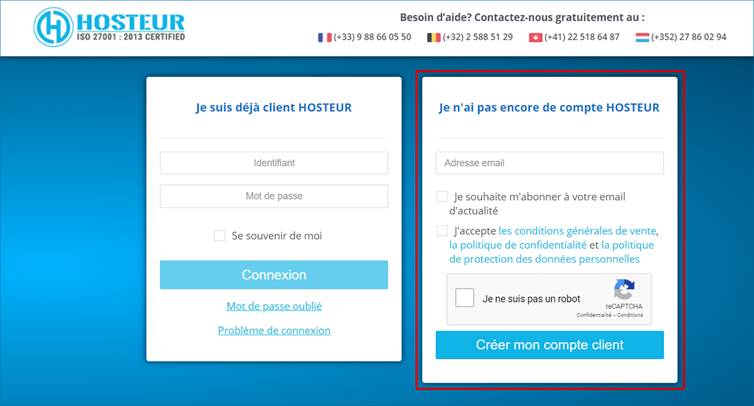
Fill in your email address, you must accept our terms and conditions and do the reCAPTCHA test to create your customer account.
Once this is done, click on Create my customer account. Follow the instructions and fill in the form fields.
Your Hosteur ID (i.e. your login) and your password will be sent to you by email, they will allow you to connect to your Hosteur Manager.
2. Connection to your Hosteur Customer Area
If you are already a Hosteur customer, navigate to our site and click on the MANAGER button as explained above. On the page that opens, enter your Hosteur-ID (only the number) in the Login field and your password, then click on Login.
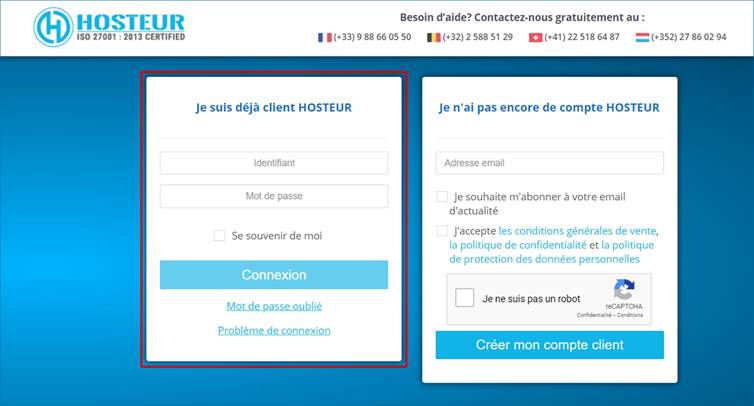
You will be redirected to your Customer Area.
3. Forgot your password or login problem
If you forget your password, simply click on Forgot Password on the login page. In the window that opens, enter your User ID (enter only the number) and click on the button Receive my reset link.
You will automatically receive the link to reset your password at the email address you provided when you registered.
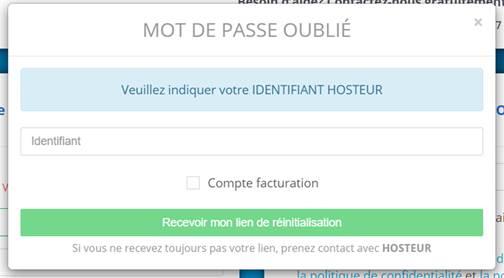
4. Changing your account information
o change or update your personal information about your Hosteur account, you must login to your Customer Area. Then click on Profile and Settings (the cogwheel at the top right), then enter Account Management.

Note: To change your contact email address, you must contact our technical support by ticket from your Customer Area >> Support >> Create a ticket. Please refer to our "Contacting Technical Support" document to learn more about this.